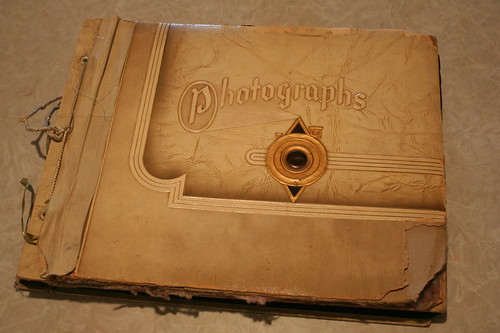Google, founded by Larry Page and Sergey Brin, is a "multinational public cloud computing and Internet search technologies corporation". The fact that I even understand what that means makes me happy. The original nickname for the search engine was "backrub", to describe the action of checking backlinks in order to prioritize search results. The amount of information the search engine was supposed to handle was a googol (number 1 followed by one hundred zeros). The googol was named for
the Google, a monster created by a crazy economist. At some point, maybe during some madcap Stanford party in a college student's garage apartment, googol was misspelled, and Google was born. Or reborn. Or reincarnated. At any rate, Google is a much better name for a computer technology company than Backrub. I also like the company's unofficial slogan: "Don't be evil".
The way Google makes money is mainly by selling advertising. In 2006 the company reported $10.492 billion in total advertising revenues. It's kind of creepy the way Google can track user interests with data mining technology. Then they can position advertisements so they're relevant to a page's context and the viewer's browsing. While it may be unnerving to know your keystrokes are under surveillance a la Orwell, at the same time the notoriety of Google seems to empower the company in other surprising ways. Perhaps, due to the world-wide popularity of Google, there may come a day in the Republic of China when
censorship will be essentially ineffective. That would be a pretty remarkable repercussion, I think.
Google has an amazing variety of
products. I don't use half of the services they offer, but I use some of them fairly regularly, such as web search, blogger, youtube, google images, gmail, and google maps. Google's search engine seems to be the best in terms of speed, accuracy, and relevance (see post
#75). These are good reasons to Google rather than Yahoo or Bing. I had fun exploring
Google Books. I could definately spend more time there looking at old Life Magazines and some even
older books. The advanced search feature is easy to use. It allowed me to look for specific topics and items, and to limit my search to full view (as opposed to preview). Google Books could be a resource for students if they need a book for an assignment and all of the library's copies are checked out. There are many classics that can be viewed online. I searched for Anne Frank's
The Diary of a Young Girl, since it is a high demand item in my community. It was not available on Google Books, so there are some obvious drawbacks to the site.
Adventurous users may want to try Google Labs. There, one can explore Google products which are still in development and leave feedback. I liked the
FastFlip Lab. Most of the Google Lab products I looked at, though, were only somewhat interesting, because I couldn't see how I'd have much practical use for many of them. Google has so many other applications already in service I'm still trying to process those. I guess I'm not geeky enough to appreciate Google Labs. Yet.
Google monster image courtesy of
wikimedia.org