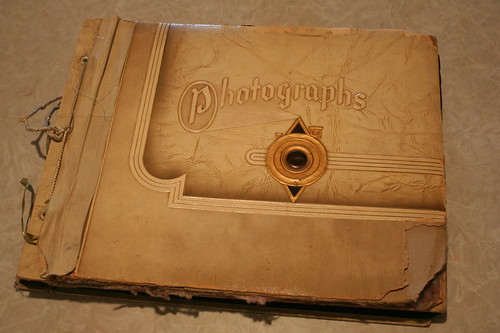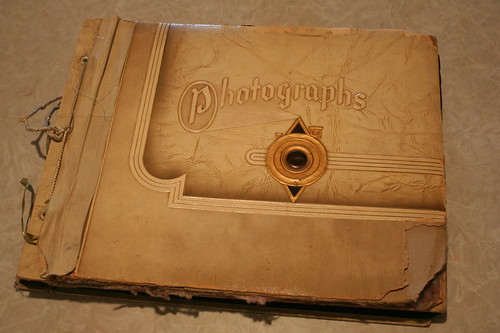
What would you do if you got a knock on your door in the middle of the night, and the police were there telling you you had ten minutes to leave? It's a horrible question to ponder, but one that might frequently occur to residents of New Orleans, the Texas Gulf Coast, or those who live in Southern California communities plagued by wildfires. Of all your possessions, what do you most fear losing?
Many people would want to save their photographs above all else. They are the visual reminders of the people, places, and events that mean the most to us. I have a rather large collection of photographs from days of yore, when pictures were taken using film, which was then sent off to be developed at a lab. It would be impossible for me to go anywhere quickly if I had to lug 20 or so albums, numerous shoeboxes, and packets of negatives with me.
Fortunately there are many ways to save pictures and back up collections. You might burn them to a CD or DVD, or copy them to a flash drive. You could also take advantage of an online photo sharing service.
Some of the most popular online photo sharing services include
Flickr,
Photobucket,
Facebook, and
Picasa.
Flickr is the service HCPL uses to store and share photos. Flickr offers simple editing, geotagging on maps, free and pro accounts, versatile sharing tools, and other features. It's a great resource for bloggers, because Flickr has an enormous public data base of images. A search can be limited to include only creative commons licensed content. Even without setting up an account, one can browse through random shots, from around the world. There is an extraordinary amount of highly creative work there, waiting for anyone who would like to see it. I feel lucky that so many professional and amateur photographers share their photographs so freely.
Photobucket is another leading photo sharing service and it is very easy to use. You get 1GB of space (enough for 10,000 photos) with a free account. There is integration with other social media sites. Slideshows are a popular feature. They are easy to embed on the web or on sites like Craigslist and eBay.
Facebook is the site I use most for sharing photos with friends and family. I am able to upload photos from my computer
fairly easily (Facebook seems to have a trouble with photo uploading every so often), and instantly share them with the people in my social network. I retain control over who sees my personal photo albums too, which is nice.
For this exercise I chose to try Picasa. Picasa seems very similar to Photobucket and Flickr. I downloaded the free version of Picasa 3 on my home computer. I really like the editing tools, including Retouching. (Picnik also had that tool, which works like airbrushing, but it wasn't available with the free account.) Picasa saves your original photo along with your edited version.
Image courtesy of
Jacob...K