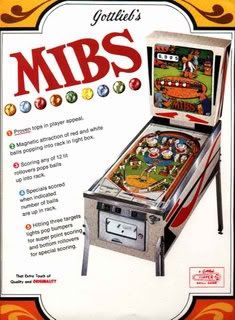The purpose of this exercise is to become familiar with internet tools which make planning a vacation easier.
According to Tripbase.com, a travel site which suggests destinations uniquely suited to one's budget and interests, I need to plan a vacation to Florence Italy. What an astute site and a fabulous idea! Tripbase.com told me my airfare would be $1160 round trip to the aptly named "Land of Wine", and just for the sake of argument I checked the Travelocity web page as well. Prices there were similar: $1169 roundtrip on Lufthansa, and $1328 on United.
Now that I am drooling over this fantasy of leisurely indulgence, it's good to know that I can apply for a passport close to home. The web site http://travel.state.gov/passport has all the information one needs to start the process. The U.S. Department of State official application forms can be accessed through this site, and I learned I can also go to my post office to submit the paperwork.
There are tons of links on both the Tripbase.com and IgoUgo.com sites. At one point I clicked on a link which led me to http://www.guardianhomeexchange.co.uk. This is a site which enables interested parties to "house swap", so that accomodations are free! There are 3 listings of interested swappers in Florence......perfecto! And since I'm indulging in an aggrandized and really creative delusion, I'll assume the Doctor and Forensic Professor who make their home in the Florentine countryside are just aching to spend some free time getting acquainted with suburban Houston. Hey, "la vita e bella" if you're where you want to be, n'est-ce pas? So, while I enjoy the famous Galleria dell'Accademia there, my counterparts could take in, say, the National Museum of Funeral History here.
What exactly can one do that would top seeing Michaelangelo's "David" in person? On IgoUgo.com, people post travel journals describing their experiences, and these are a rich resource of ideas. I would love to go on the Segway tour of Firenze. I could also sign up for a cooking class in Tuscany, or go shopping at the Mercato Centrale, or take an Italian language course at Centro Lorenzo de Medici. I probably could spend a day sitting in the Plaza della Signoria, amazed by the statuary, history, and, from what I hear, the gelatto. It was hard to find anyone who posted anything negative about Florence, except "don't eat the street pizza", "make reservations for the museums so that you can avoid standing in line", and "the street noise of cycles and scooters is grating". I'm glad I am forewarned.
Many people expressed sadness that their vacation in Florence had to end. It's a good thing I found www.crownblueline.co.uk, where you can arrange to hire a boat and cruise the canals and inland waterways of Europe. Planning another trip will hopefully ease the transition from one dream realized to another flight of fancy.